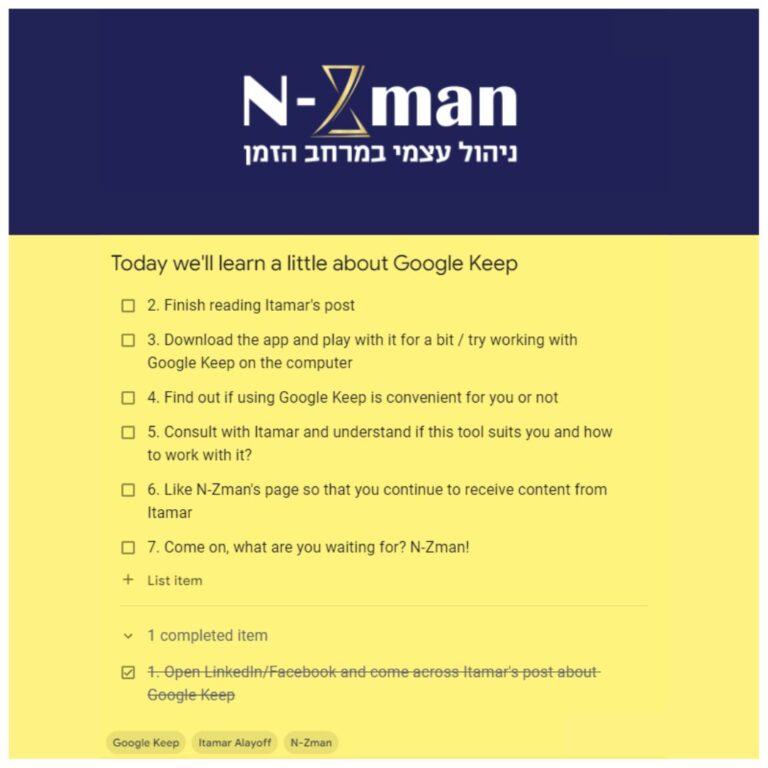
We loveeee making To-Do Lists and then crossing off the tasks we have completed ✔
True pleasure and satisfaction! Right?
There are so many great apps and tools in the field of time and task management. In my opinion it really doesn’t matter which one you choose, as long as there is a single platform which will contain all your tasks and it will be convenient and simple to use!
Today I will share with you a little about Google Keep:
* The tool is accessible both on app (iOS and Android) and on computer. This may sound trivial but it is great and allows you to add notes on the go (to your personal/work account) and continue working on them later on the computer and vice versa
* You can create to-do lists with checkboxes that can be marked 
* You can share certain notes with other people (perfect in the context of a shared grocery shopping list)
* You can display Keep next to Gmail and Google Calendar – very useful while working on the computer
* You can add reminders – by date and time (and even by location)
* You can create notes that are not necessarily tasks and attach pictures, links to articles you wanted to read, TV series you would like to watch, etc.
* You can color, pin and add labels to each note
* The search in Keep is wonderful – by content, labels, text that appears in the image, etc.
* Works great in Hebrew as well
There are more options and capabilities, but I think this is enough for now.
Want to hear more? Wondering how to use this tool? Talk to me!
Useful links
For the computer:
https://keep.google.com
For iOS:
https://apps.apple.com/il/app/google-keep-notes-and-lists/id1029207872
For Android:
https://play.google.com/store/apps/details?id=com.google.android.keep
